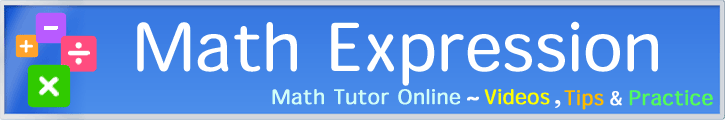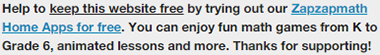Online Fraction Calculator
Fraction calculator
This is an online fraction calculator. This calculator not only gives you the answer but also the sample solution (i.e. steps) for your reference.
Fraction Calculator
How to use this calculator
- Fill in the blue boxes with numbers that are ranging 1 to 99. You can do this either by keying the numbers yourself or use the 'Generate Numbers' button.
- Next, pick whether you want to add (+), subtract (-), multiply (×) or divide (÷) these fractions.
- Click on the 'Calculate' button.
The sample answer and solution will be shown below the calculator.
Sample Solution & Answer
The following are the sample solution and answer for your reference. Please be reminded that there might be a faster way of doing the calculation.
Ways to Use
Using this calculator
You can use this calculator in many ways. Here are some ideas:
- Check your fraction homework answers with it.
- Use it to generate practice questions. Remember that practice makes perfect.
- Use the sample solution as a guide to help you to solve questions that you are not sure about.